Help Topics
- Help
-
Account & Taxes
- Set up your KDP account
- CreateSpace Account
- Tax Information
-
Book Formatting
-
Format Your Paperback
- Set Trim Size, Bleed, and Margins
- Format Front Matter, Body Matter, and Back Matter
- Save Your Manuscript File
- Paperback and Hardcover Manuscript Templates
- Cover Creator
- Create a Paperback Cover
- Format Images in Your Book
- Paperback Fonts
- Fix Paperback and Hardcover Formatting Issues
- Paperback Submission Guidelines
- Format Your Hardcover
- Format Your eBook
- Tools and Resources
-
Format Your Paperback
-
KDP Publishing
- Start publishing with KDP
-
Create a Book
- Book Detail Resources
- Release Date Options
- Upload Book Resources
- Pricing Resources
- Timelines
- Book Status
- Low-Content Books
- Hardcover
- Start a Book Series
-
Orders & Book Copies
-
Proof and Author Copies
- How do I order a proof or author copy?
- How much do proof or author copies cost?
- What is the cost to ship my proof or author copy?
- When will my proof or author copy arrive?
- I’m getting an error ordering my author copy
- I’m getting an error ordering my proof copy
- My proof or author copy came damaged
- My proof or author copy didn’t arrive on time
- My proof or author copy has printing errors
-
Proof and Author Copies
- Amazon Store & Detail Page
- Marketing & Distribution
- Book Updates
- Payments & Reports
- Legal & Content Guidelines
-
User Guides
-
Kindle Publishing Guidelines
- Getting Started
- General Best Practices
- Guidelines for Specific Types of eBooks
- Appendices
- KDP Jumpstart
- KDP University
-
Kindle Publishing Guidelines
Contact Us
Have feedback? Can't find your answer in our Help pages?
Contact UsWhere can I find my Amazon Series Page?
Your Amazon series page is a product detail page that shows an overview of your series details and gives readers the opportunity to see and buy all the books in your series.
For all other marketplaces, follow the directions below.
Series 1-click ordering won't be available if your series has:
Contents
Marketplaces
Series pages are available to readers on:- Amazon.com
- Amazon.co.uk
- Amazon.de
- Amazon.fr
- Amazon.it
- Amazon.es
- Amazon.ca
- Amazon.com.au
- Amazon.com.br
- Amazon.com.mx
- Amazon.in
- Amazon.co.jp
Locating your series on Amazon
The URLs for series pages differ across the supported marketplaces. Your KDP account directs you to the Amazon.com series page.For all other marketplaces, follow the directions below.
How to find your Amazon Series Page
Find your Series page on the Amazon website from books in your series.- You can see the title of your series searching a book in the series or visiting the detail page of a book in your series.
To find your series page from the Amazon website, see below the title of a book in your series. Click the link next to “Book X of Y” below the star rating to see the series page.
- In your Series page readers can see:
- 2.1. The number of the books in the series.
2.2. 1-Click Ordering or "Bulk Buy" for your eBooks.
2.3. The format available for each of the books in the series.
2.4. The content you've added as Related (prequels, novellas, boxsets, etc.)
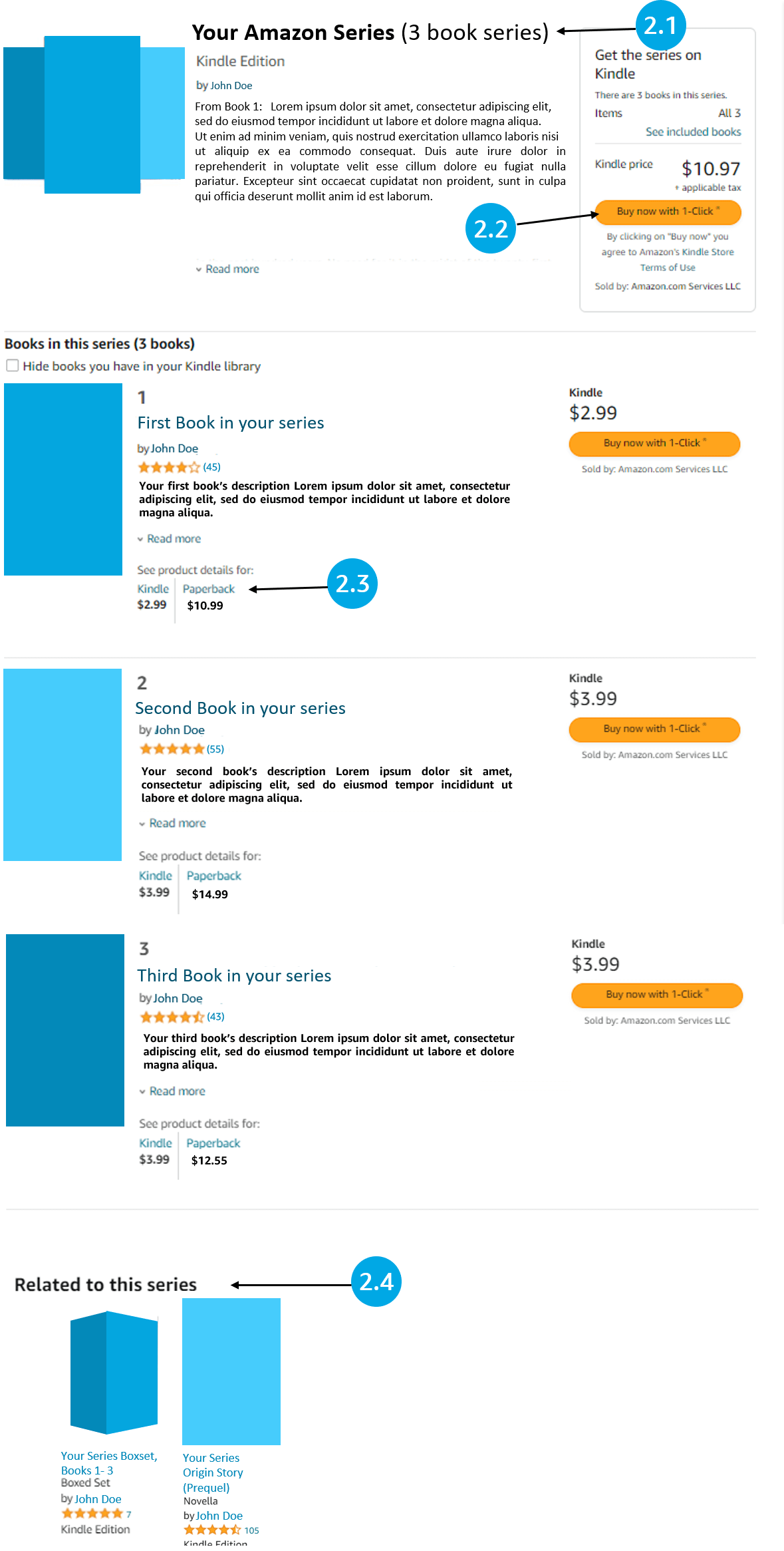
Supported features
In some cases, you can add a book to your series in KDP but it won't appear on your Amazon series page because the feature isn't supported. We're working to add series features and improvements over time. Providing accurate information for your series now ensures the best reader experience as additional features become available.| Feature | Supported on KDP | Supported on Amazon Store |
|---|---|---|
| Paperbacks and Hardcover | Yes | Not on Amazon.co.jp |
| Pre-orders | Yes | Yes |
| Related Content | Yes | Yes |
| Series with contributions from multiple authors | No | Yes, contact us to make changes for these series |
1-click ordering
1-click ordering, or “bulk buy,” allows readers to buy all of the eBooks in your series with one click from your series page.Series 1-click ordering won't be available if your series has:
- More than 25 titles.
- Books with multiple editions to prevent readers from purchasing two copies of the same book.
- Items unavailable on Kindle.
- Pre-order titles. However, pre-order titles will still show in the series page and customers will be able to pre-order the book individually from the page.
- Less than two live titles.
- Paperback and hardcover titles. Series 1-click ordering is only available for Kindle eBooks. Readers can add paperbacks to cart individually and purchase them through the normal check out process.
- Series “Read for Free” with 1-click.









